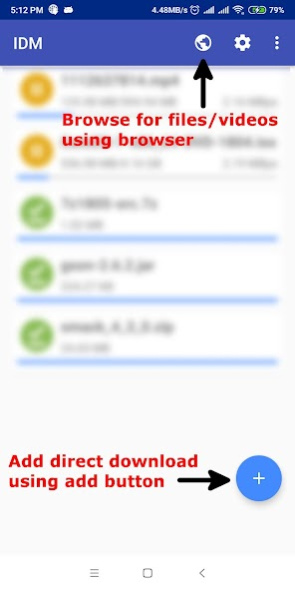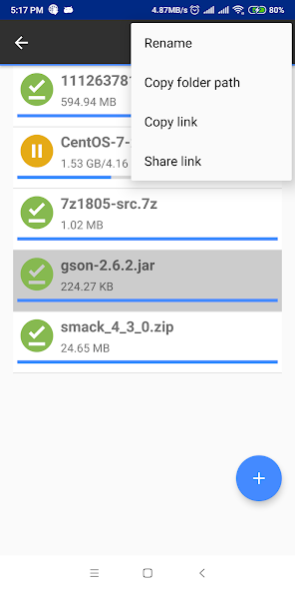IDM - Download Manager Plus 1.7.5
Free Version
Publisher Description
With IDM Internet Download Manager Plus you can download files and videos from various websites. IDM is multi-segmented file and online HD video downloader/accelerator which can greatly increase your download speed by downloading a single file using multiple connections/parts/segments.
You can resume paused/interrupted downloads. Also you can resume expired downloads by updating link automatically. You can limit download speed.
IDM has a built-in browser that gives you access to video download link grabber, which will grab online videos (HD and SD) or other kinds of files when you are on a web page.
IDM Internet Download Manager Plus has many features and there will be more in the future.
How to use -
* Add a direct downloading using "Add" button in the download page.
* Go to a site using the built-in browser. Some video links will be available through grabber with appropriate quality settings. If you play the desired video, the grabber will appear. It has the ability to find SD and HD video links from some sites.
Features included in current version -
1. Multi-part downloading (Default 8 connection. Change in settings).
2. Rename/remove files when download completed.
3. Pause/resume downloads.
4. Add direct download links.
5. Update expired download links and resume them.
6. Built-in browser with auto file and video link grabbing.
7. Save image/links from the browser by long clicking.
8. Apply download speed limit. Global speed limit in settings. Also has individual speed limit per download.
9. Download over wifi only.
10. Direct HD video link grabbing on some site (Facebook/Vimeo/Dailymotion included).
11. SD Card supported (Android Lollipop or higher).
12. Some other features.
This video downloader can download online HD videos/clips from various sites like Facebook, Vimeo, Dailymotion, vk.com, vine, 9gag, Imgur, Reddit, Twitter and many other sites using the direct link grabber.
Due to Google's policy, it can't be used as youtube downloader. Youtube videos can't be downloaded using this app. Though you can view youtube videos using the browser, no direct download link will appear in grabber.
Your feedback is always welcome. Please contact us through the "Feedback" menu in the app. Any feature requests are welcome.
Permissions -
1. Read & Write to the phone - to save downloaded files.
2. Network - To browse and download files, ads etc.
Disclaimer -
By downloading any kind of illegal/copyrighted material using this application, you'll take full responsibility.
About IDM - Download Manager Plus
IDM - Download Manager Plus is a free app for Android published in the System Maintenance list of apps, part of System Utilities.
The company that develops IDM - Download Manager Plus is Logic Looper. The latest version released by its developer is 1.7.5.
To install IDM - Download Manager Plus on your Android device, just click the green Continue To App button above to start the installation process. The app is listed on our website since 2021-02-05 and was downloaded 1 times. We have already checked if the download link is safe, however for your own protection we recommend that you scan the downloaded app with your antivirus. Your antivirus may detect the IDM - Download Manager Plus as malware as malware if the download link to com.logiclooper.idm is broken.
How to install IDM - Download Manager Plus on your Android device:
- Click on the Continue To App button on our website. This will redirect you to Google Play.
- Once the IDM - Download Manager Plus is shown in the Google Play listing of your Android device, you can start its download and installation. Tap on the Install button located below the search bar and to the right of the app icon.
- A pop-up window with the permissions required by IDM - Download Manager Plus will be shown. Click on Accept to continue the process.
- IDM - Download Manager Plus will be downloaded onto your device, displaying a progress. Once the download completes, the installation will start and you'll get a notification after the installation is finished.